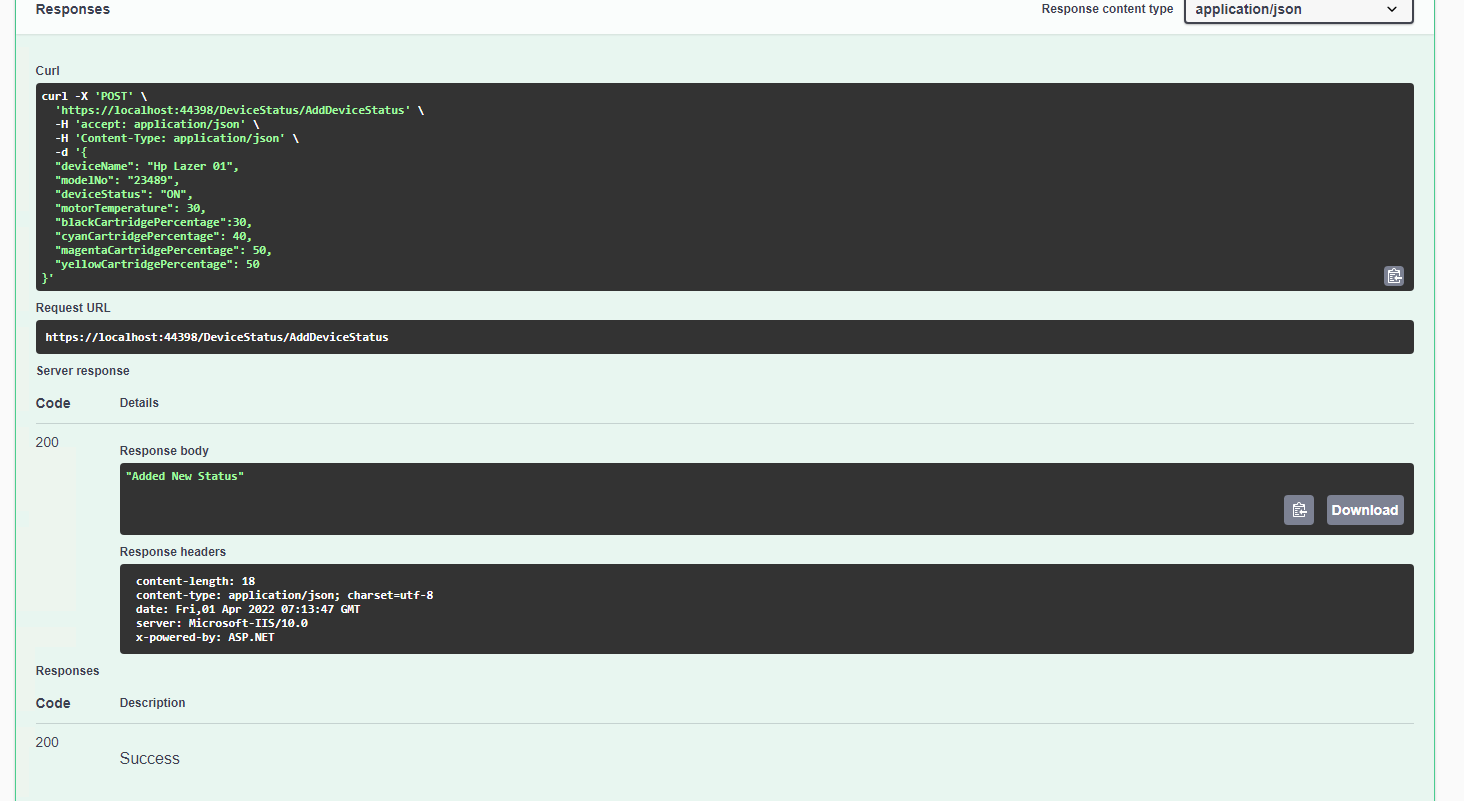ASP .Net Core API with Swagger Documentation
In this article I am going to show the steps how to configure Swagger in .Net Core Web API.
The WebAPI for demosntration purpose a simple read and write CRUD project to store the device status of a printer. You can find the complete standalone code here CRUDSwaggerWebAPI
What is Swagger?
Swagger is a powerful yet easy-to-use suite of API developer tools for teams and individuals, enabling development across the entire API lifecycle, from design and documentation, to test and deployment. Check here for more info Swagger
Purpose
- Minimize the amount of work needed to connect decoupled services.
- Reduce the amount of time needed to accurately document a service.
The two main OpenAPI implementations for .NET are Swashbuckle and NSwag, here the implementation is using Swashbuckle
Top Alternatives
- Postman
- Apigee
- SoapUI
Configuration Steps
- Install Swashbuckle.AspNetCore package from Nuget package manager.
- Add the below code in Startup.cs
AddSwaggerGen in ConfigureServices
public void ConfigureServices(IServiceCollection services)
{
services.AddSwaggerGen(options =>
{
options.SwaggerDoc("v1", new OpenApiInfo
{
Version = "v1",
Title = "Swagger CRUD API",
Description = "An ASP.NET Core Web API for managing Device Status of Printer",
TermsOfService = new Uri("https://example.com/terms"),
Contact = new OpenApiContact
{
Name = "Example Contact",
Url = new Uri("https://example.com/contact")
},
License = new OpenApiLicense
{
Name = "Example License",
Url = new Uri("https://example.com/license")
}
});
});
}
UseSwagger & UseSwaggerUI in Configure
app.UseSwagger(c=>
{
c.SerializeAsV2 = true;
});
app.UseSwaggerUI(c=>
{
c.SwaggerEndpoint("/swagger/v1/swagger.json", "Swagger CRUD API v1");
});
- Change the launchUrl in
launchSettings.jsonto swagger/index.html
"profiles": {
"IIS Express": {
"commandName": "IISExpress",
"launchBrowser": true,
"launchUrl": "swagger/index.html",
"environmentVariables": {
"ASPNETCORE_ENVIRONMENT": "Development"
}
Exceution Steps
- Make sure all the attributes are mentioned in Controller HttpGet HttPost etc nor you will receive below error
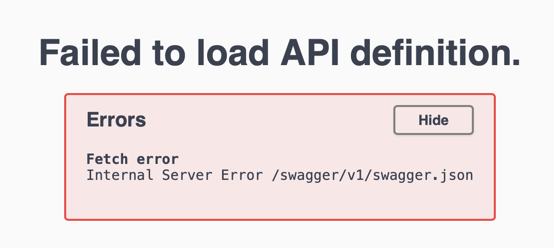
- Run the application & to view Swagger documention of your API
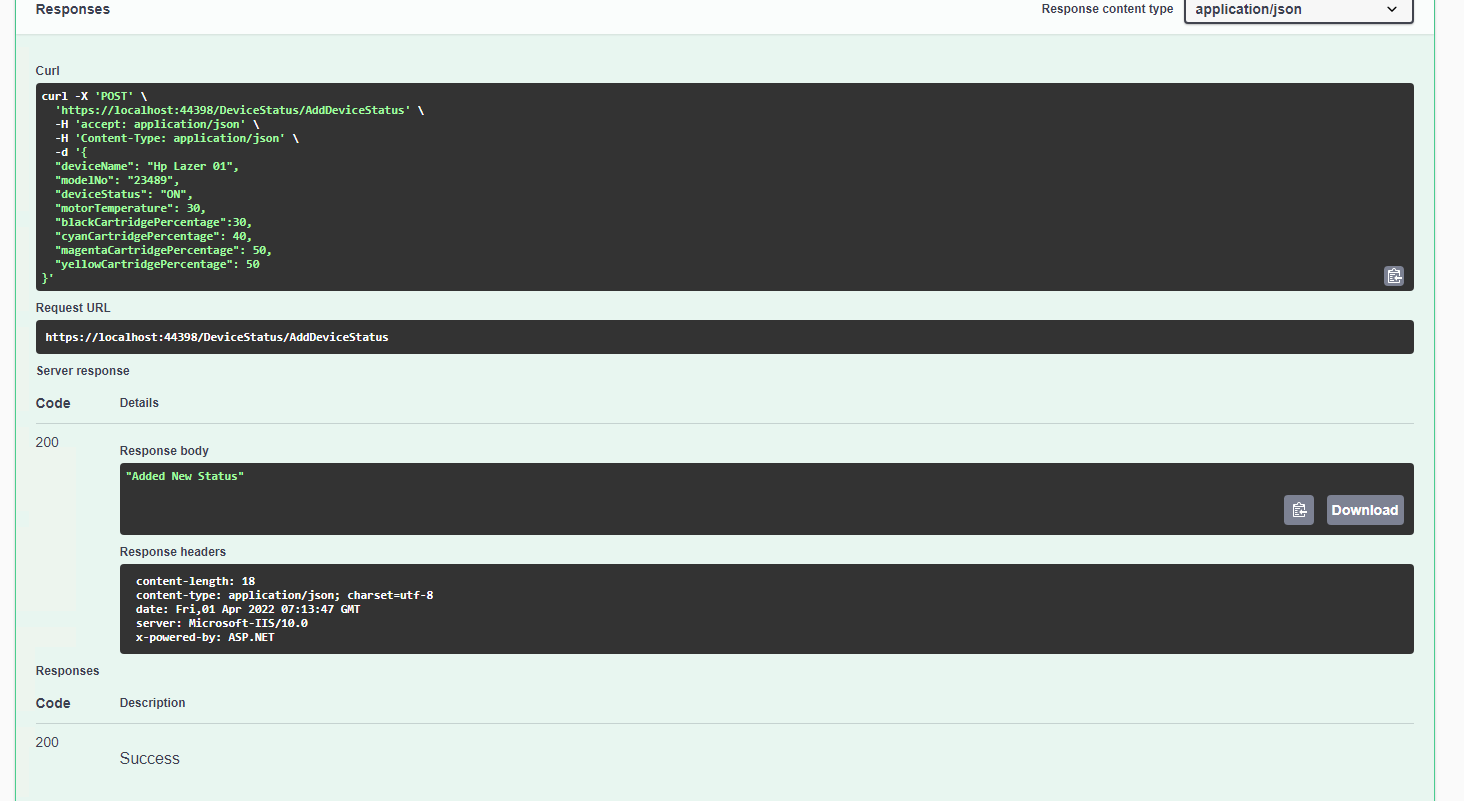
Testing API
1. GetStatus/DeviceName : No Record Found
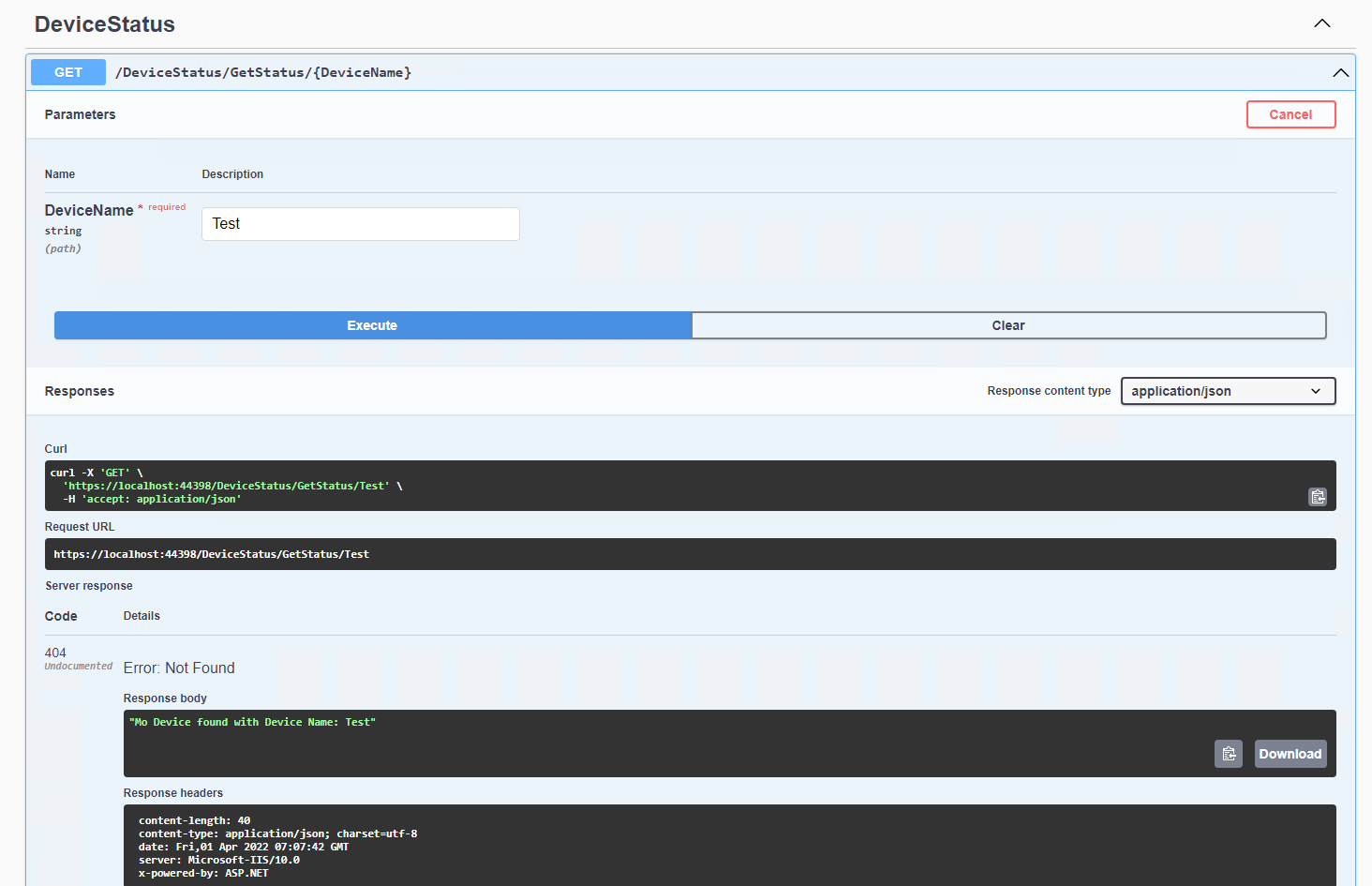
2. GetStatus/DeviceName : Record Found
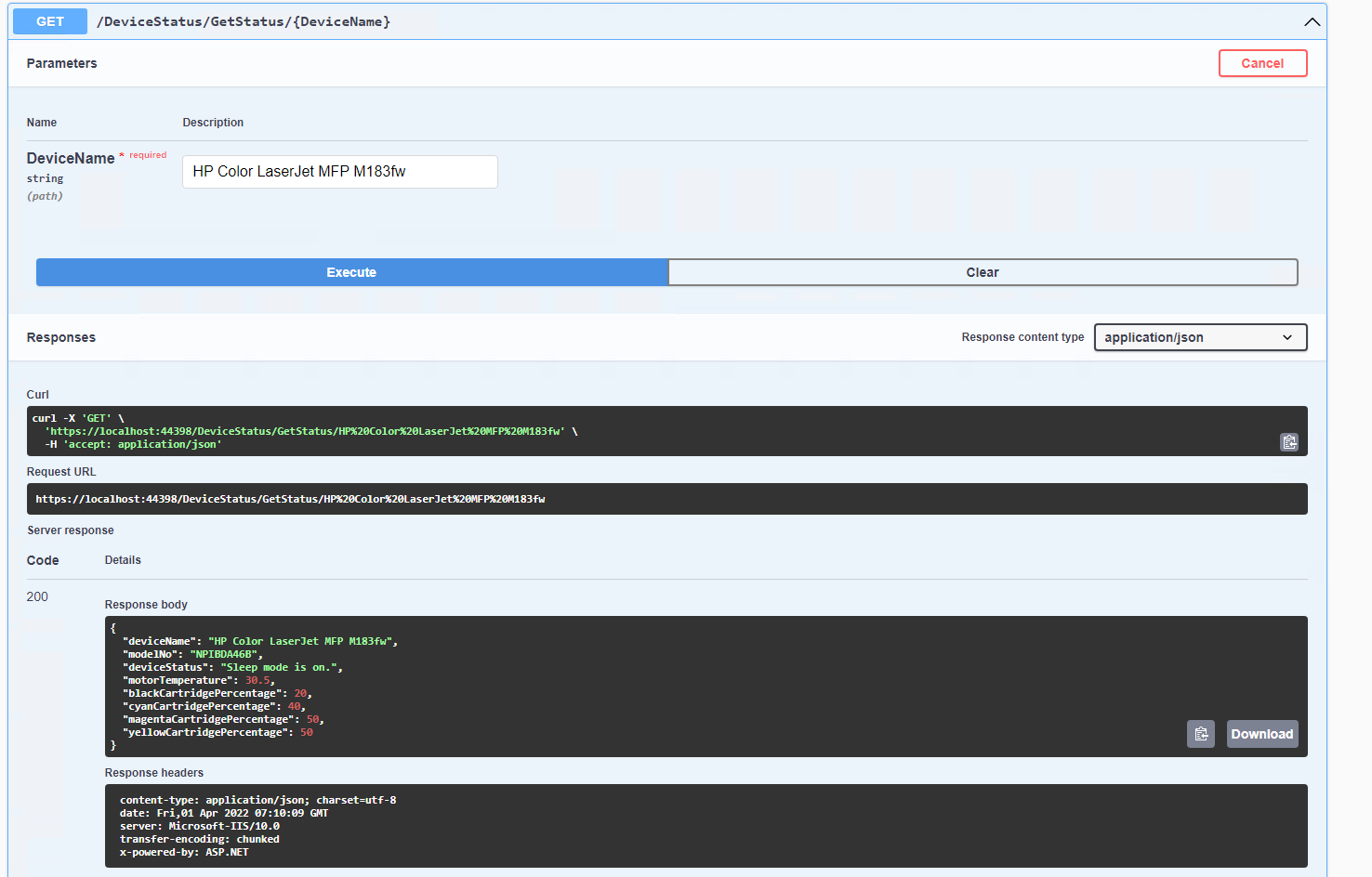
3. GetAllDevices
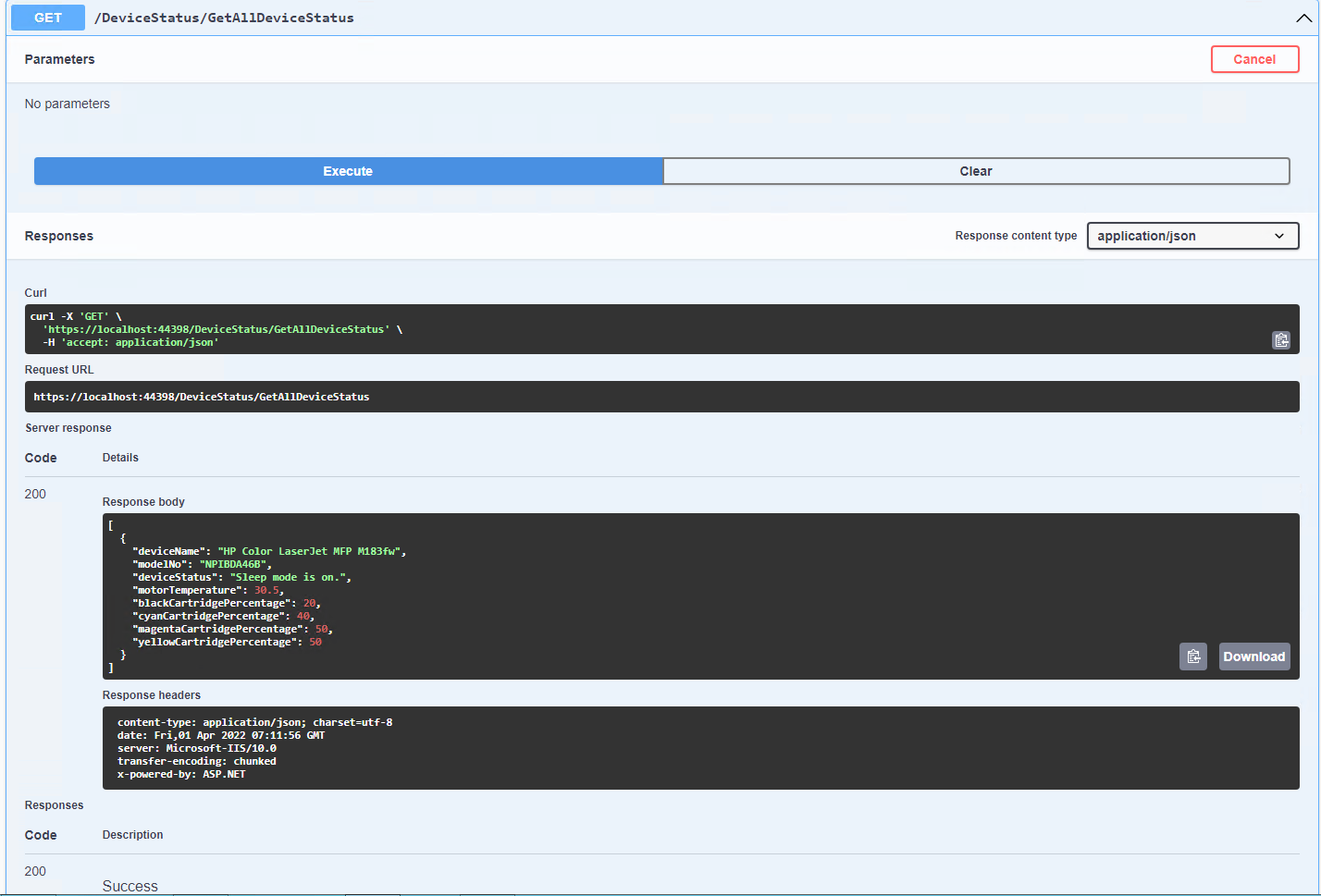
4. AddDeviceStatus